Addressed to the Army of Club Penguin
BLIZZARD, Shamrock Bulletin HQ – Hey there ACP! Club Penguin Journey has become a popular CPPS in recent times and today I’m going to show you how to make an account on the fastest growing CPPS. Without further ado, let’s get into it!

CLICK HERE TO JOIN THE ACP DISCORD SERVER
FOR MORE CPJOURNEY NEWS, UPDATES, & MASCOT TRACKING!
STEP 1
To begin the registration process and create an official penguin on Club Penguin Journey, you must first open the website. To find the website you can click HERE. After doing so, you’ll be left on the beginning page where you’ll have three different options to choose from.

STEP 2
The 3 options, as previously mentioned above, are, “Check Out What’s New”, “START” and “CREATE A PENGUIN”. To begin the creation process of your penguin, you must click “CREATE A NEW PENGUIN” which will lead you to their list of rules.

STEP 3
Once you’ve read the rules, you’ll find yourself at the bottom of the page where there is two boxes located for you to tick off. The first box is to confirm you’ve read CPJ’s rules, and the second box is to confirm you agree with their Terms and Conditions. After you’ve ticked both boxes, you can click the Continue button which is found on the bottom right corner.

STEP 4
The next step for you to complete is to choose what your username and penguin color will be. The username that you choose will be the official name of your penguin from the second you make it and every time you log in after that. The color you choose for your penguin will be what you initially begin with but once you’re registered in the game, you’ll be able to buy more colors. CHOOSE THE COLOR GREEN FOR OUR UNIFORM. Once you’ve chosen your username and color, click the continue button in the bottom right-hand corner.

STEP 5
Your next step is to choose a password and providing an email address. The password you choose will be the password you use to login to Club Penguin Journey so it’s very important to make a password you know you will remember and ensure its unique from the rest of your passwords. Although, the password should also not be too obvious as it could lead to your account being hacked. After choosing a secure, rememberable password, you must enter your email address. Make sure to not use a personal email address as you should never give your personal info to any CPPS. After this is complete, click continue which is again located on the bottom right corner.

STEP 6
After this you’ll be left on a page that will tell you that your penguin is ready to use! Click where it says to click, and it’ll lead you to the login page where you can enter the name and password of your previously made penguin and be able to play Club Penguin Journey officially! Your username may not pop up instantly in the game once logged on but after a couple of days, this should change, and your name should be able to be seen by you and other users!

Why is My Username Random Numbers/Letters?
When you first create your account and log onto the game you will notice you will not have have your Username that you registered right away. Instead you will have a generated Username with random characters. In order to get your registered username all you need to do is … NOTHING!
Just wait patiently for a CPJourney staff member to verify your username.

Now that you’ve completed all the steps the world is your oyster! You can now explore the penguin world, play some of your favorite penguin games and involve yourself in the parties Club Penguin Journey host regularly! Have fun and I hope you enjoy your new penguin!
What do YOU think of CPJourney so far? Let us know your thoughts in the comment section below!
March on troops!
Zoomey
ACP General & Shamrock Bulletin Reporter
Filed under: ACP, Army of CP, CP Journey, CPJ Tutorials, CPPS Cheats, Shamrock Bulletin | Tagged: 2023, Account, ACP, Army of Club Penguin, Army of CP, Austin, AustinFraud, Blizzard, Calgo, Calgocubs21, Check Out What's New, clover defenders, clover penguins, clover trooper, Club Penguin, Club Penguin Army, Club Penguin Journey, Coolguy, CPJ, CPJ Cheats, CPJ CPPS, CPJ Guide, CPJ GUides, CPJ Rules, CPJ Sign Up, CPJ Tutorials, CPJourney, CPJourney Cheats, CPJourney Sign Up, CPJourney Website, CPPS, CPPS Cheats, CPPS Guides, CPPS Tutorials, Create A Free Account, Create A New Penguin, Create A Penguin, Email Address, How to Make an Account, How to Make an Account for Club Penguin Journey, How to Make an Account for CPJ, How to Make an Account for CPJourney, Login, Password, SB, September 12, September 12 2023, Sign Up, Sign Up Help, Start, Username, Zoomey |











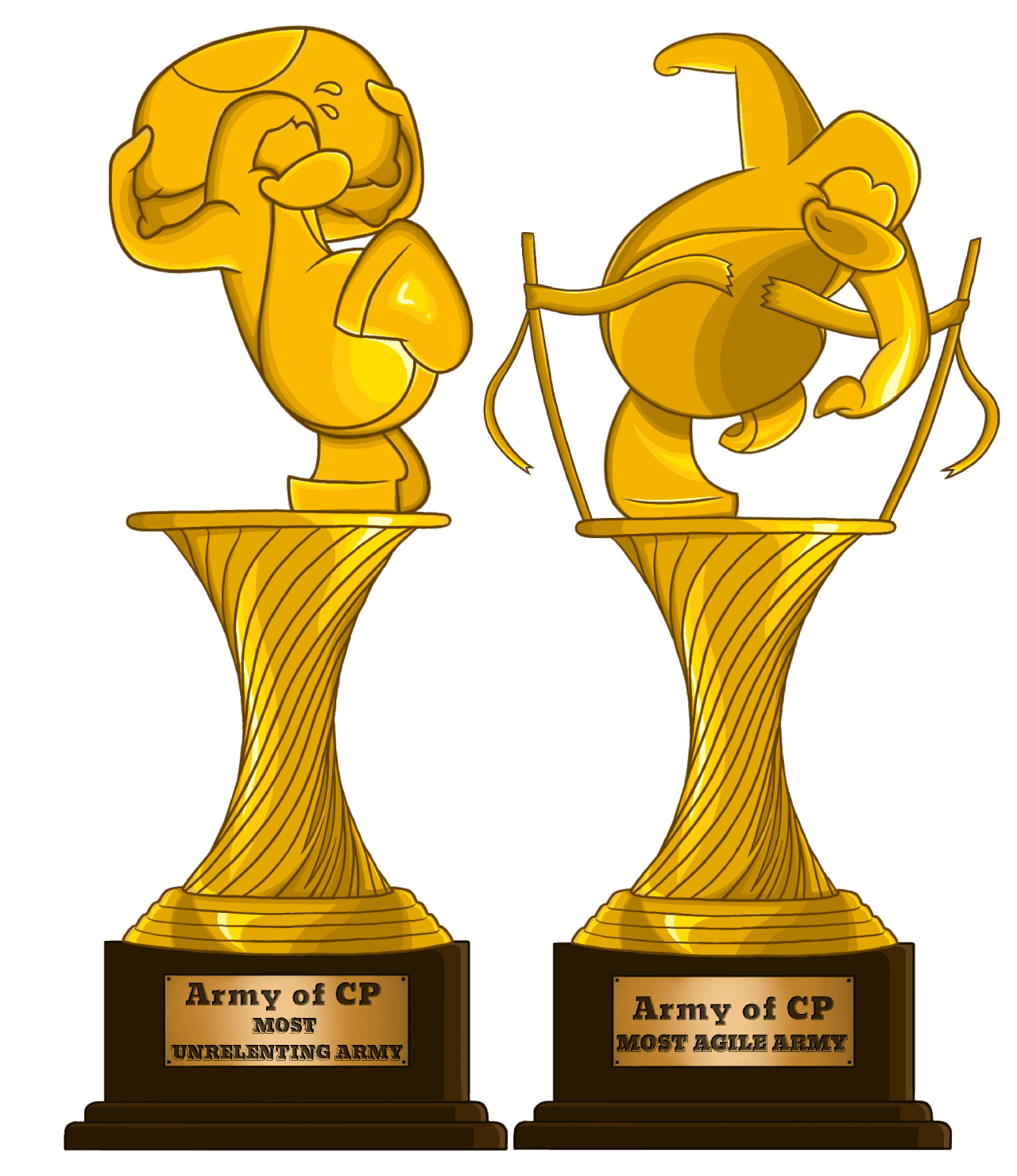














I love Club Penguin Journey!
[…] Step 1: Head on over to https://play.cpjourney.net/ and log on. If you don’t have an account, you can create one at https://play.cpjourney.net/create/. Feel free to use our helpful guide on How to Make a CPJourney Account! […]
[…] Step 1: Head on over to https://play.cpjourney.net/ and log on. If you don’t have an account, you can create one at https://play.cpjourney.net/create/. Feel free to use our helpful guide on How to Make a CPJourney Account! […]