Addressed to the Army of Club Penguin
BLIZZARD, Shamrock Bulletin HQ – Hey there ACP! Club Penguin Journey has released a new pin, The Apple pin and with that, we have all the answers about how to find it!

CLICK HERE TO JOIN THE ACP DISCORD SERVER
FOR MORE CPJOURNEY NEWS, UPDATES, & MASCOT TRACKING!
The newest pin in Club Penguin Journey has now been released. It is worth noting that this post contains spoilers of the pin and its location.
To obtain the pin, you need to access the play page, log in to your account as you usually would, join Blizzard or Glacier, and then lastly proceed to the room/location listed below to click on and claim the pin!
The Pin
The Pin is The Apple Pin

The Location
The pin can be found by going to the Mine Shack and clicking on the pin located in the tree on the left between the Mine and the Recycling Centre.


The pin will only stay for a few weeks so grab it before it disappears!
What do YOU think? Let us know your thoughts in the comment section below!
Da Best
ACP Shamrock Bulletin Reporter
Filed under: ACP, Army of CP, CP Journey, CPJ Pin Tracker, CPPS Cheats, Shamrock Bulletin | Tagged: ACP, Apple, Apple Pin, Army of Club Penguin, Army of CP, Austin, AustinFraud, Christmas Party, Club Penguin, Club Penguin Army, Club Penguin Journey, Club Penguin Journey Cheats, Coffee Shop, Coolguy, CP Apple, CP Apple Pin, CP Journey, CPJ, CPJ Apple, CPJ Apple Pin, CPJ Cheats, CPJ Pin, CPJourney, CPJourney Cheats, CPPS, CPPS Cheats, Da Best, pin, SB, Shamrock Bulletin |











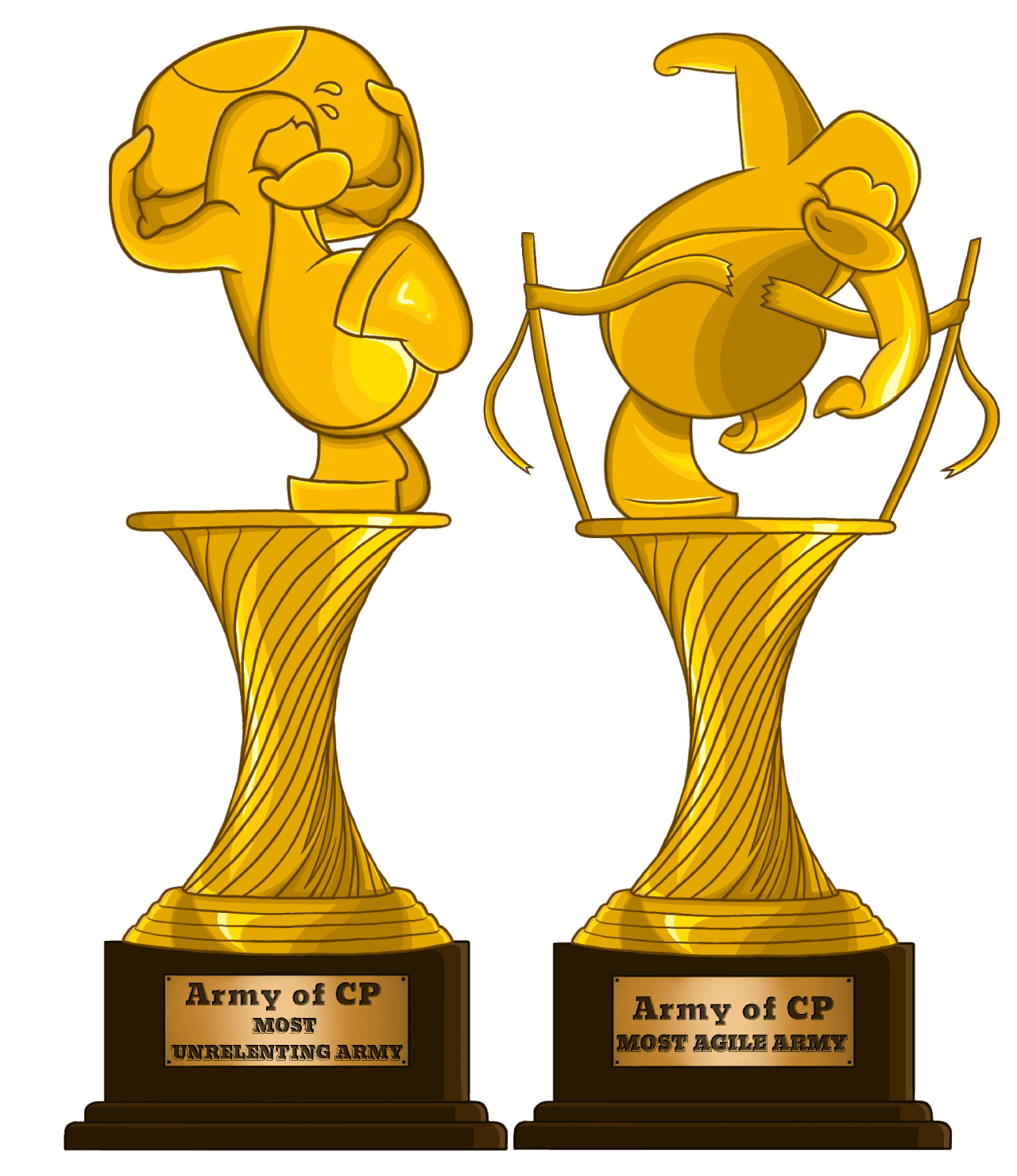













Leave a Reply