Hey hey ACP! How has your week been? Pretty good, or pretty lousy? This week’s guide is: HOW TO DOWNLOAD PRNTSCR I am surprised that it was easy for me to think up a topic.
Step 1
Simple step, just look up “Prntscr.com” Then click on the first result

Step 2
Once you click the result, you will be loaded into the site. Then click the Download button on the top right

Step 3
Once you click that, you will be loaded onto another tab, then you get “Download for Windows” or “Download for Mac” I have Windows, so I just clicked the windows option. Then click “Run”

That’s all! One day early! Woot! Clappin’4me
Filed under: ACP |











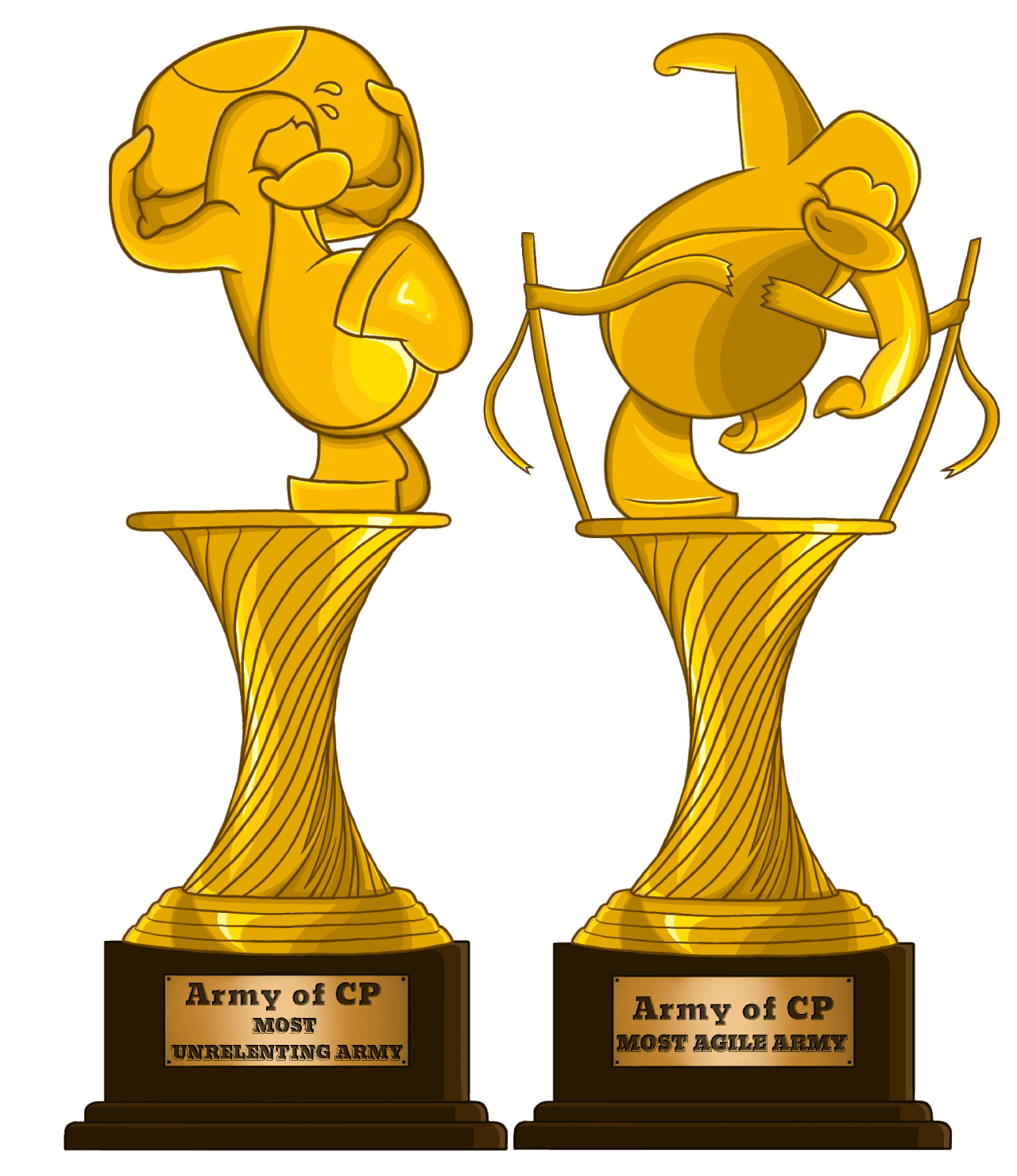












Awesome posts, Ahmed 😀