How to Defeat Lag
Yup, that’s right. Lag. That evil little thing.
Every computer experiences lag – especially during ACP events. Lag is the ultimate event spoiler, and this is my practical post on how to defeat this kind of vermin. Now let me tell you this: you cannot get rid of lag ‘magically’ all by yourself. We all need to work together. So all of you should really just read this post, no skipping through anything! To have BETTER events, we need to reduce lag BIT by BIT. Yeah, some of you might not always lag but it isn’t all rainbows and unicorns for the people who are suffering it!
And I’m telling you, probably about half of us struggle with lag during an event…
So read this post let’s all get rid of this nutty nonsense that makes you want to bash your computer down to dust.
(P.S I have done a post like this before on the site, but it’s just for the new soldiers who haven’t seen it. Hope you enjoy it.)
What in the world of confetti cupcake flavoured pop tarts is lag?
Lag. That word just makes me SHUDDER.
Lag occurs a persons computer struggles to keep in place. The computer slows down and falls behind on what’s happening online. Lag depends on what programs you are on, which are XAT AND CP which, of course, keep on freezing and then everything just slows down. It’s a nightmare, I tell you. But no need to worry, Slime is coming… in her.. purple slimey anti-lag lorry!
How does lag cause trouble?
Well during an event, a soldier could have trouble listening to orders on chat because of the screen freezing a lot. Due to this, a penguin might not even do tactics on CP which might make us have horrible sizes during battling! And, lag might even cause Shockwave to crash. Shockwave is used to add animation, video, and activity to web pages. If Shockwave crashes, soldiers might have to exit the browser and log on CP all over again or just wait which is incredibly annoying.

You know that feeling when it does that…
Sooo…
1) Turn off your darn powers, man!
Pretty much as simple as that. Take off any moving smilies in your name. Please, PLEASE take off those darn moving smilies. It has too much movement, and the screen can’t take all of it in! Oh, yeah and I don’t suppose nameglow or namecolour is necessary, but you could take that off too. I also recommend you take off your animated icons, they move as much as moving smilies you know!
Some people who don’t usually take off their powers are the AFK ones- I’ll get to you guys on another post! Just don’t be AFK.
In Cas’ name you can see those fabulous sparkling flag smilies with moving hands and stuff on his name, also Nameglow and Namecolour. That’s it, Cassy boy. Take all of those powers OFF! Reduce the lag, man!
Same for Anna Mcg, an ACP soldier. During an event, she could take off those flashing-gem smilies to reduce the lag… man!

Here’s Flipmoo saying stuff that he usually says. You probably can’t notice this, but he has an animated icon and a moving smiley! tsk tsk tsk! Take them off and get outta here, Flippy. REDUCE THE LAG, MAN!
2) Put your finger on the = key on your keyboard whilst on Club Penguin!!!
Thank goodness they have this thing.

Easy peasy, chips are greasy. Just press that symbol on the top of your keyboard on the right. Pressing the key may make CP look a bit rough and pix-elated, BUT WHO CARES!
And for the people who take pics during events- you could either take pics while Club Penguin looks pix-elated (it doesn’t matter) or when you are about to take a screenshot, press the = key again and then CP will return to its normal look. After you took that picture, press the = key again to make CP look pixelated so will LAG less! It might not be understandable, but just do it.

‘Nuff said.
3) Only keep two tabs open on your web browser, jeez!…
And those tabs have to be CLUB PENGUIN and ACP CHAT!
Yeah, yeah I know. For those people who store screenshots of events on tabs so they can PC an owner them at the end, hey. Don’t worry. If I were you, I’d bookmark the pics and then link them after the event. Or, I open the link of the pictures I took and then exit it again. The link will appear in your browser history. Then at the end of the event, you go to your browsers history and open the pictures you took! But you can just store the pics in the owner’s PC once you take a pic.
Make sure you’re not on anywhere else on your computer apart from your internet browser, with only xat and CP on there.
*couldnt show a pic of multiple screenshot tabs due to super-duper-lag while doing it… slime has a bad computer… YOU SEE?!
There ya have it.
So yeah, just keep ONLY those two tabs open on your browser. Well isn’t that EFFORTLESS? xD
4) Don’t spam/smiley spam/talk a lot on chat, darnit!
Talking a lot on chat, spamming commands on c hats and spamming random letters and smilies on chat do not help reduce lag AT-FIZZYCHEESING-ALL!
Just make sure you don’t spam or say things too much. Mostly when you’re chanting tactic phrases- be careful! It will lag more if lots and lots of people say lots and lots of things on chat so you better be aware of how much your saying. Including side conversations. Don’t do that, bro.

‘Zis is an example of the spam that causes lag. Stahp it.
5) Maybe it’s the INTERNET CONNECTION?
Maybe the lag isn’t all about what you’re doing online.. it’s probably the INTERNET connection now?!? Alright, good.. now my post is longer!
You see, to make it lag less you could make your bandwidth and Internet connection better. Wait.. what? Well of course, to have Internet your computer needs to be connected to the modem (the internet supplier device) and your Internet connection can be good or bad depending on the modem or where your computer is. Bandwidth is basically your computers range of frequency used for transmission of data (hopefully you’d understand..). It’s just the data transfer rate.

You can make it lag less if you can help these two things improve.. how? CLICK HERE
6) STOP DANCING!!!

![]()

STOP STOP STOP YOU’RE MAKING THIS POST LAG MORE FOR GOODNESS SAKE
Look, the thing is to not dance on CP. The movements are quite laggy too. Even though you pressed the = sign, you still should do it! After all, that = sign doesn’t help defeat lag as a whole. Instead, sit down on CP. Let your penguin rest!
———————————————-
There you go. It took literally a year to post this as I never had any time! Hope you enjoyed my guide, stay tuned for more…

Filed under: ACP | Tagged: Slimewuzhere |











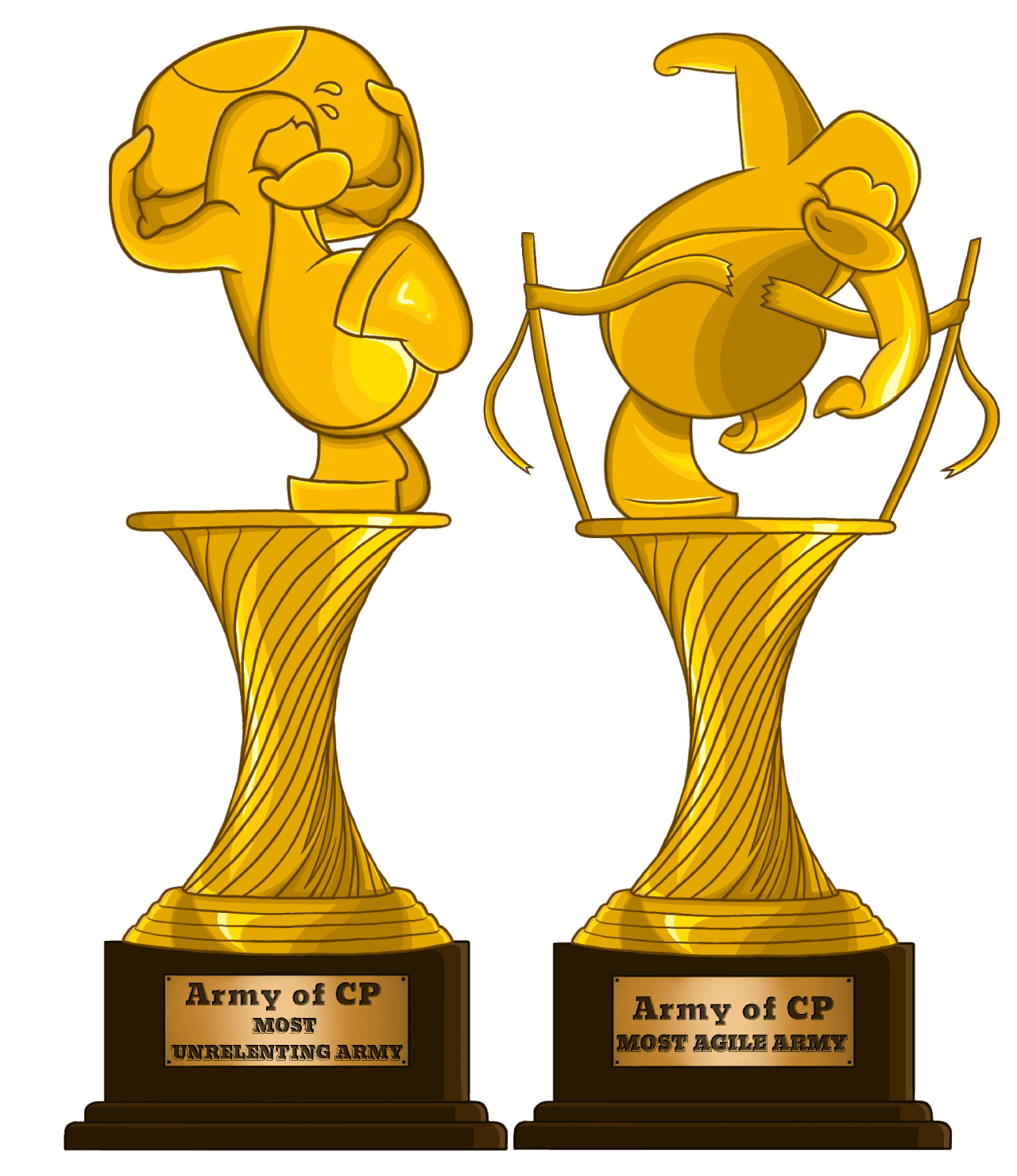













Also you should go on small screen.
Heat Warriors X3
nice one u should make how to stop ur computer from overheating
Wow I’ll keep rememberin to turn off my powas durin events. This post should end up being a page 😛
It should be a page, great post Purp!!! :3
Fun! :p
nice post. that will be helpfull information in the future.
This was made in my BDAY